Get ready for looking at your information in a all new way with GlobalSearch 5.0. With a completely re-engineered document viewer, Square 9 introduces an enhanced user experience while delivering brand new tools for increasing office productivity. Working with documents in the browser has never been easier or more powerful than with GlobalSearch 5.0. With the ability to reorder pages through dragging and dropping of thumbnails, to easy page inserts, deletions, and replacement, GlobalSearch 5.0 now delivers anywhere, anytime access to document editing on the web.
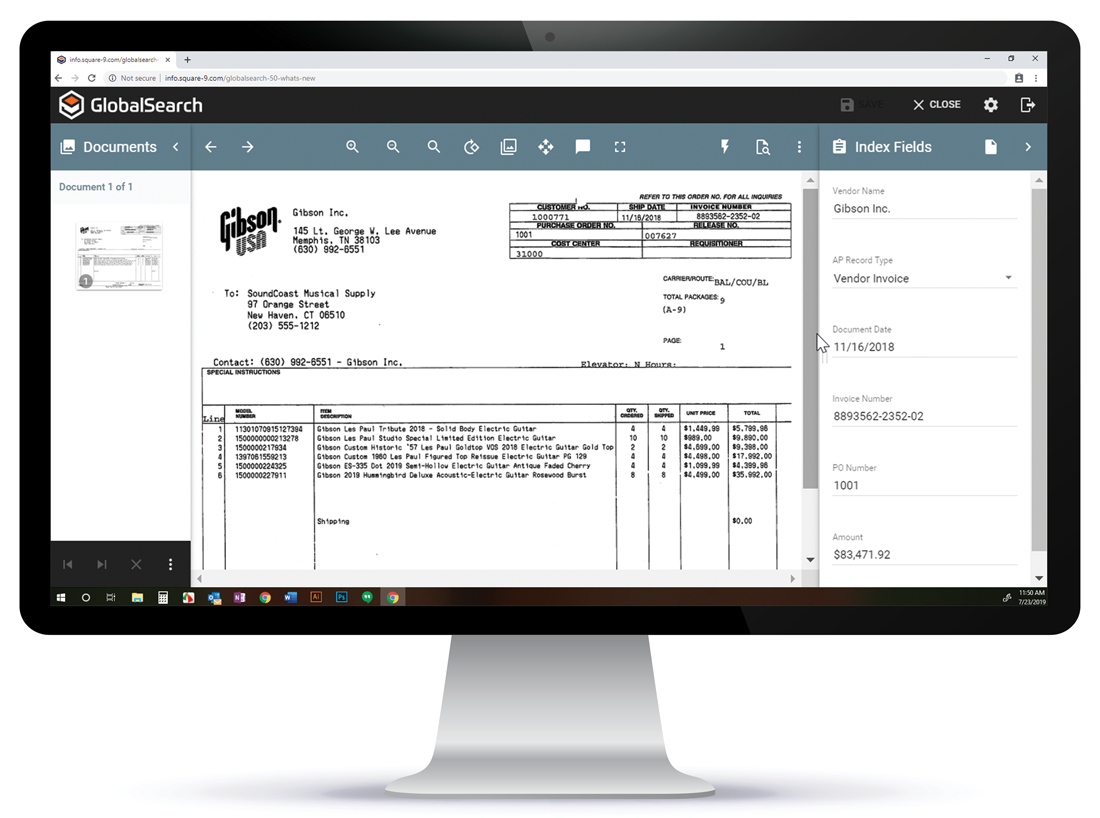
Square 9 didn’t just update a few features, we’ve completely rewritten how documents are viewed to ensure we’ve optimized the overall experience of working with GlobalSearch. Based on customer feedback, our team reviewed every aspect of how users interact with GlobalSearch and looked to make it better. That includes new options for:
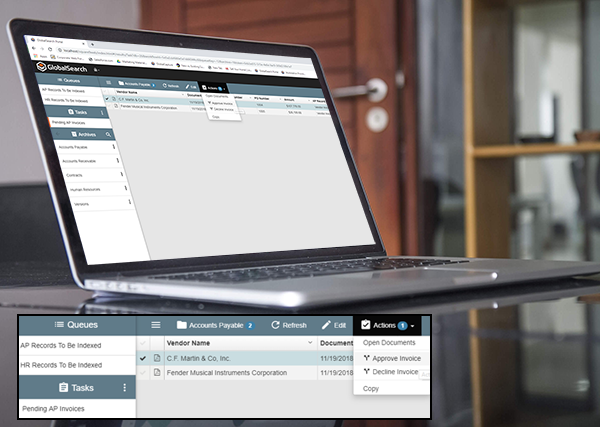
The key to any workflow process lies in organizing what needs to be done. In GlobalSearch 5.0, we’ve introduced the concept of Tasks which keeps your assigned work right at your fingertips. The new Task panel appears above the Archive tree, providing a single place for any work residing in a GlobalSearch Queue that requires your attention. Documents pending action can be opened and reviewed one at a time or the user can take action on multiple documents at once by selecting them from the Task Panel.
At Square 9, we recognize that GlobalSearch users are knowledge workers who value their time and like to work efficiently. The ability to keep your hands on the keyboard and eliminate mouse clicks allows for greater user productivity, so we introduced an entire library of Keyboard Shortcuts.
GlobalSearch users who prefer to work in this manner can now quickly navigate around a document using the Keyboard Zoom, Rotate, Page or Save Documents and much more. It’s really something you’ll want to check out for yourself and it’s only a shortcut away. > Learn More
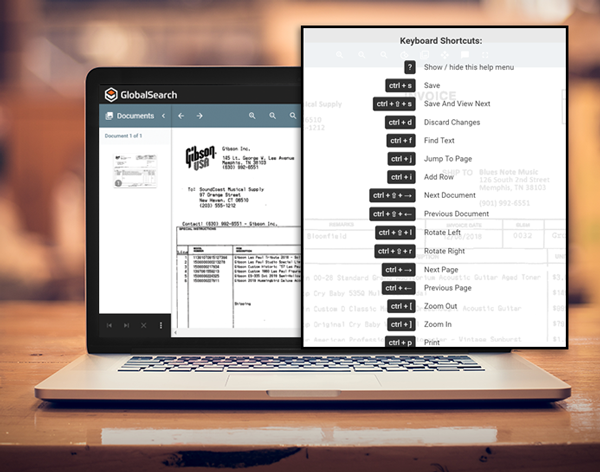
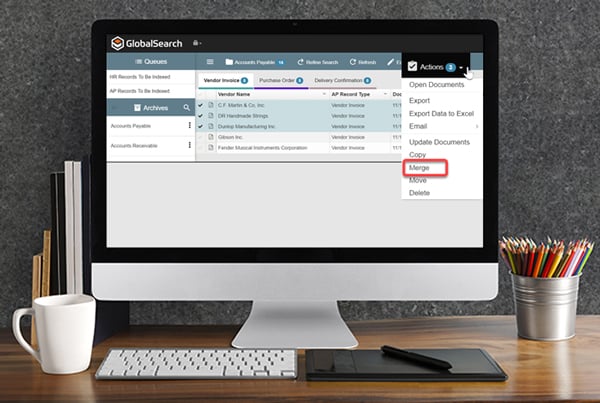
Information doesn’t always arrive at one time and sometimes it’s in the form of many different documents. Take a Mortgage Approval Package as a common example which may start with an application but then has supporting loan documents like appraisals, financial information and proof of eligibility that’s added over time. Wouldn’t it be nice to easily combine all of the documents into a single comprehensive package?
With GlobalSearch 5.0, users can now select multiple documents from the Search Results grid and merge them into a single record with ease. The resulting combined document can then be shared with other parties through email or export, simplifying your workflow processes. > Learn More
Administrators have always appreciated the ability to manage their GlobalSearch license consumption through our server-based License Manager. We’ve taken that functionality and made it even more accessible by recreating it in a web application that can be reached right from the Administration panel in GlobalSearch. Administrators can now release licenses or set automatic timeouts after periods of inactivity from wherever they are and through any modern browser.
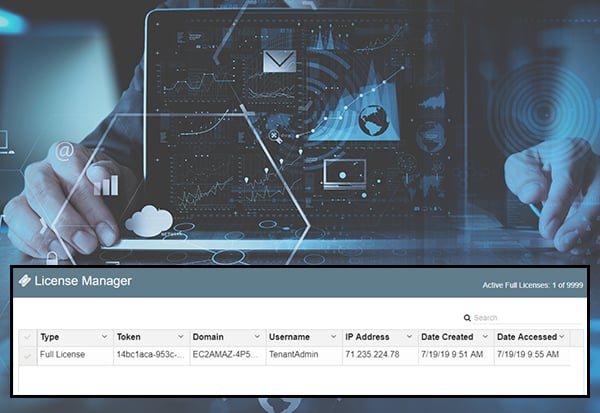

GlobalSearch 5.0 is available as an on-premise solution hosted within your IT infrastructure or as a Cloud offering leveraging the resources of the world leader in solution hosting, Amazon Web Services.
If you have questions about whether the cloud is right for you, contact Square 9 or your Authorized Reseller today.
Have you heard about the new FREE service from Square 9 that allows you to create scan cover sheets? If your using cover sheets to extract high value data or to automate separation, Capture QR was built for you. With this new service, Administrators can design custom scan cover sheets for their organization and store them in the cloud for their users to easily access. If you haven’t heard about Capture QR, you owe it to yourself to check it out here.
Business Essentials delivers a strong assist with solution design by providing pre-built applications for Accounts Payable, Accounts Receivable, Contract Management and Human Resources. These pre-designed applications feature industry best practices for managing your information that can be downloaded from our Solutions Delivery Network and deployed in minutes. Learn more about what Business Essentials has to offer your organization.
You probably started like most organizations by scanning paper documents into GlobalSearch. What you might not realize is how much more we have to offer with GlobalCapture. This platform is a design studio for extracting high-value information regardless of where it might reside in your documents or what format it arrives in. Join us for a webinar to investigate the options available for moving from simple capture to Digital Transformation.
Everything you need to know from User Guides, administrator information, release updates and more.
Explore a modern, new display of technical information - experienced, updated, and accessed in real-time.