Here at Square 9, we never stop adding valuable features to GlobalCapture, the best way to collect, classify and validate vital business data from the documents you use every day. Our new updated version offers everything you like most about GlobalCapture, and a whole lot more. More convenience. More flexibility. More ways to get things done in less time.
Watch our latest webinar to learn more about the new GlobalCapture 2.3 features!

Work confidently with the same user-friendly interface across all Square 9 products.
We didn't just add new features but also updated GlobalCapture to create a new unified look and feel to give you the same experience across the entire Square 9 product line, whether you’re working with documents in GlobalCapture, GlobalSearch, or GlobalForms. That’s the kind of familiarity that helps you complete every task faster.
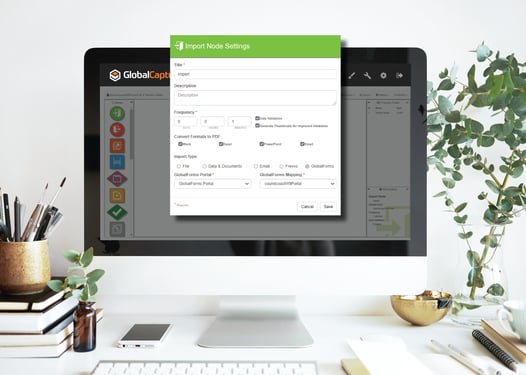
Input documents from different locations into a single workflow, saving time and effort.
Tired of setting up separate workflows for every document? Now you don't have to. With multiple import node support in GlobalCapture 2.3, you can import files, emails and other documents in one workflow, eliminating the need for duplicate set-up and minimizing maintenance.
Generate polished, user-friendly forms more quickly, with the versatility of cloud-based support.
With browser-based mapping, you can save time and effort by combining and updating multiple elements in a single step. Refine, view, and edit form layouts, and designate which output fields to display. Make page edits previously unavailable such as adding or deleting pages or choosing to reorder the pages in your document. You can even attach text files and spreadsheets to forms for automatic PDF conversion, eliminating time-consuming extra steps.
New PDF Snapshot gives you the flexibility to collect information through simple forms, even without a source document and save it as a PDF. You can choose from multiple page size options, adjust the scale, as well as remove page breaks or unneeded elements such as buttons or instructions before filing away. Plus, you can edit in real time, just make a change once, and it’s reflected in all of your future submissions.
Important Reseller Note
PDF Snapshot and browser based mapping greatly improve overall administration and time to deploy. Coupled with the rest Square 9's suite of products, you can offer a complete digital transformation solution including best of breed capture, business automation, ECM, and web forms all from one trusted and reliable source.
Extending GlobalCapture and GlobalAction with enhanced functionality
With new nodes, you’ll save you time and effort. Need to kick off a workflow process? Now you can with import nodes. You’ll find nodes for multiple outputs as well. Store them all in the toolbox for quick and easy drag and drop when creating a workflow.
There are a variety of pre-designed nodes available with GlobalCapture 2.3. that you can download by clicking the Download from Square 9 SDN button. See more details on these nodes below.
Expanding Capture with Cloud Hosted Nodes
Available for download from The Solutions Delivery Network
Nodes are an integral part of Square 9's Solution Delivery Network and an ideal way to extend
GlobalCapture functionality. Below are just a few of the nodes available for immediate download.
Important Reseller Note
Continuing our promise of rapidly deployable solutions, we’ve made nodes easy to deliver. You’ll find all the settings, files, and configurations in one easy to version package making them simple to share with customers, learn more.
Get to know GlobalCapture with helpful user guides, administrator information and release updates.
Real-time access to all Square 9 solution’s most up-to-date technical information.